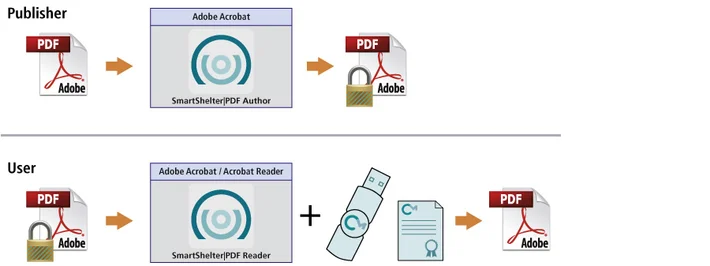PDF文档保护
Share:
PDF文档
SmartShelter|PDF 保护您的PDF文档免受盗版的侵害。将SmartShelter|PDF整合至Adobe Acrobat 和Acrobat Reader,现存的保护和加密机制将得以扩展,通过密码的形式存储于许可当中。许可可安全的存储在CmDongle 或者CmActLicense中。
优势:
- 为 Adobe Acrobat增加额外的保护层
- 为Adobe Acrobat提供全面的保护
- 阻止未授权的非法访问
- 经Adobe授权的解决方案
如何实施?
SmartShelter|PDF 包含两个实施步骤。首先,.将SmartShelter PDF 整合至Adobe Acrobat ,同时创建一个新的菜单项(menu item),用以保存已加密的文档。然后,将被保护的文档及相匹配的许可(CmDongle 或者 CmActLicense) 一同分发给用户,用户需要使用Acrobat Reader 和SmartShelter PDF Reader plug-in,进行文档阅读。只有相匹配的许可才可以将文档打开,否则将拒绝访问。