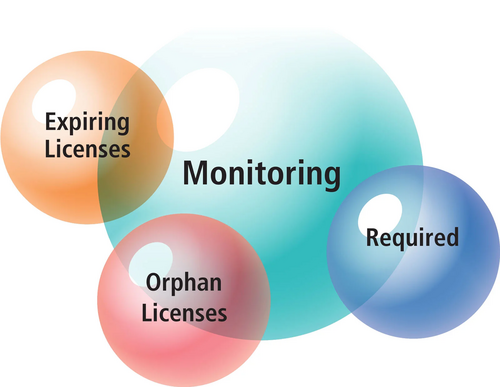Categories: Licensing
From Chaos to Control: Mastering Software Licensing
In today’s industrial landscape, software is the engine of productivity. But what happens when the key to that engine – the software license – is misplaced, expired, or unavailable? The result is often a sudden halt in production, frustrated users, and spiraling costs. Many enterprises manage licenses reactively, only addressing problems after they‘ve disrupted workflows. A more powerful approach lies in proactive management: integrating the rich data from CodeMeter’s robust API and command-line tools directly into existing license monitoring systems or custom-built solutions.
Without real-time visibility, organizations are exposed to several risks that directly impact their bottom line and operational efficiency.
- Unexpected Expirations Halt Production: A critical li cense expiring without warning can bring an entire design team or production line to a standstill. The ripple effect causes missed deadlines and erodes user confidence.
- Overuse Creates Bottlenecks: When all available licenses are in use, users are denied access to essential applications. This leads to frustrating delays as employees wait for a seat to become available.
- Underutilization and Wasted Resources: Conversely, surplus licenses often go unnoticed. Paying for ten seats of specialized software when only five are ever used is a common and completely avoidable expense for companies.
Shifting to a Proactive Strategy
To escape this reactive cycle, organizations need a centralized source of truth for their software assets. An effective license management strategy requires:
- Live Usage Data: Real-time insights into who is using what, where, and for how long.
- Detailed License Information: A complete inventory including expiration dates, available features, and total li cense quantities.
- Intelligent Alerting: Automated notifications for up coming expirations or when license availability becomes critically low.
This is where CodeMeter provides a comprehensive solution, offering both a powerful API for custom integrations and a command-line tool for immediate diagnostics.
A Practical Deep Dive with the cmu Tool
The CodeMeter Universal Support Tool (cmu) is a command line utility that empowers administrators to access instant, detailed license information directly from the server.
Example 1: Getting a Quick Inventory
To get a quick overview of all licenses from a specific manufacturer (e.g., WIBU-SYSTEMS, Firm Code 6000947), you can run:
cmu --list-network --firmcode 6000947
Example 2: Investigating a Live License Session
To get detailed information, including usage and expiration, for a specific license container, use:
cmu --list-network --show-expiration --serial 130-1890112855
The output is rich with actionable data. Let’s break down a typical response when a license is in use:
Server: lap-anpr
License: 4 Serial: 130-1890112855 FC:PC 6000947:6 FeatureMap 0x00
Text: License Test
User=1 No User=0 Excl=0 Station=0 Used=1 Free=0 Total=1
Handle: 939 AccessMode: 0x00000000
PID: 39532 User: anpr
Create: 2025-08-29 15:08:00(UTC)
Client address: ::1
Expires 2025-10-30T00:00:00 (UTC)
- Used=1 Free=0 Total=1: Instantly confirms that the license is fully utilized.
- User: anpr: Pinpoints exactly who is using the license. This turns a vague user complaint into a clear diagnosis: “Ann is using the last license; it should be free shortly.”
- Expires: 2025-10-30T00:00:00 (UTC): The precise expiration date of the license.
The line Used=0 Free=1 Total=1 provides an unambiguous, real-time status. Seeing that a license is free means that a user can immediately launch the associated software – no waiting, no “access denied” errors. For administrators, it is instant confirmation that the system is healthy and resources are available. Combined with the clear expiration date (Expires 2025-10-30), it delivers a complete picture for both immediate troubleshooting and long-term planning, such as budgeting for renewals.
Example 3: Tracking License Shortages
When users report frequent access denials, you need data to understand the scope of the problem. The cmu tool can retrieve a log of all rejected license requests from a server.
cmu --list-rejected-allocations --get-data --server 10.49.205.56
This command reveals every attempt where a user tried and failed to get a license:
cmu.exe CodeMeter Universal Support Tool.
Version 8.30a of 2025-May-06(Build 6885) for Win64
Copyright (C) 2007-2025 by WIBU-SYSTEMS AG.
All rights reserved.
2025-09-11T16:26:53 Denial LicenseID: 130-1890112855-6000947-17,
FC:6000947, PC:6, LQ:1, Client:”localhost”, User:”WIBU\anpr”
2025-09-11T16:26:53 Denial LicenseID: 130-1890112855-6000947-17,
FC:6000947, PC:6, LQ:1, Client:”localhost”, User:”WIBU\anpr"
2025-09-11T16:26:54 Denial LicenseID: 130-1890112855-6000947-17,
FC:6000947, PC:6, LQ:1, Client:”localhost”, User:”WIBU\anpr”
- 2025-09-11T16:26:53 Denial: A precise timestamp of the failed request.
- FC:6000947, PC:6: The Firm and Product Code, identifying the exact software in high demand.
- User:”WIBU\anpr”: The specific user who was denied access.
This log is invaluable. Repeated denials for the same product code provide concrete evidence to justify purchasing additional licenses or re-evaluating workflow schedules.
Beyond Diagnostics: Enterprise Integration and Automation
While the cmu tool is perfect for quick checks, the CodeMeter API unlocks true enterprise-wide automation. By integrating this API into other systems, you can:
- Build Custom Dashboards: Feed real-time license data into monitoring tools like Grafana or Power BI to create visual dashboards for department heads.
- Automate Cost Allocation: Poll usage data and gene rate reports that automatically allocate licensing costs to departments based on real usage.
- Enable Flexible Deployment: CodeMeter’s architecture is built for modern environments, from central servers and Kubernetes clusters to industrial edge devices that ensure production continuity.
Effective license management is no longer just an IT task – it is a strategic business advantage. With the deep visibility offered by CodeMeter’s tools, organizations can eliminate downtime, reduce wasted software spend, and empower users with the resources they need, when they need them. Integrating CodeMeter moves enterprises from reactive problem-solving to proactive optimization, ensuring the software ecosystem is a strategic asset, not a bottleneck.
KEYnote 50 - Edition Fall/Winter 2025